 |
QPanda3
Supported by OriginQ
|
 |
QPanda3
Supported by OriginQ
|
| 中文 | English |
|---|
QPanda3 (Quantum Programming Architecture for NISQ Device Application v3) is a high-performance quantum programming framework that enhances quantum computing efficiency through optimized circuit compilation, an advanced instruction stream format (OriginBIS), and hardware-aware execution strategies. These engineering optimizations significantly improve both processing speed and system performance, addressing key challenges in the NISQ era. A core innovation, OriginBIS, accelerates encoding speeds by up to 86.9× compared to OpenQASM 2.0, while decoding is 35.6× faster, leading to more efficient data handling, reduced memory overhead, and improved communication efficiency. This directly enhances the execution of quantum circuits, making large-scale quantum simulations more feasible.
Comprehensive benchmarking demonstrates QPanda3’s superior performance: quantum circuit construction is 1.30× faster, execution speeds improve by 1.03×, and transpilation efficiency increases by 10.70× over Qiskit. Notably, in compiling a 118-qubit W-state circuit on a 2D-grid topology, QPanda3 achieves an unprecedented 597.41× speedup, underscoring its ability to handle complex quantum workloads at scale. By combining high-speed quantum processing with a modular and extensible software architecture.
QPanda3 provides a practical bridge between today’s NISQ devices and future fault-tolerant quantum computing. It facilitates real-world applications in financial modeling, materials science, and combinatorial optimization, while its robust and scalable design supports industrial adoption and cloud-based deployment.
QPanda3 is a quantum computing library designed to provide developers with tools and interfaces related to quantum computing.
Experiments on benchpress, in a fully connected topology, QPanda3's compilation speed is, on average, 7.03× faster than Qiskit, with peak acceleration reaching 123.33×. In a square topology, its average compilation speed surpasses Qiskit by 15.87×, with a peak of 597.41×. For heavy-hexagon topologies, QPanda3 achieves an average 12.45× speedup, with a peak of 313.86×. In linear topology, the average speedup is 7.43×, with peak acceleration reaching 374.48×. We have introduced more detailed experimental content in the literature QPanda3: A High-Performance Software-Hardware Collaborative Framework for Large-Scale Quantum-Classical Computing Integration. The webpage Benchmark cites the latest experimental results from relevant studies.
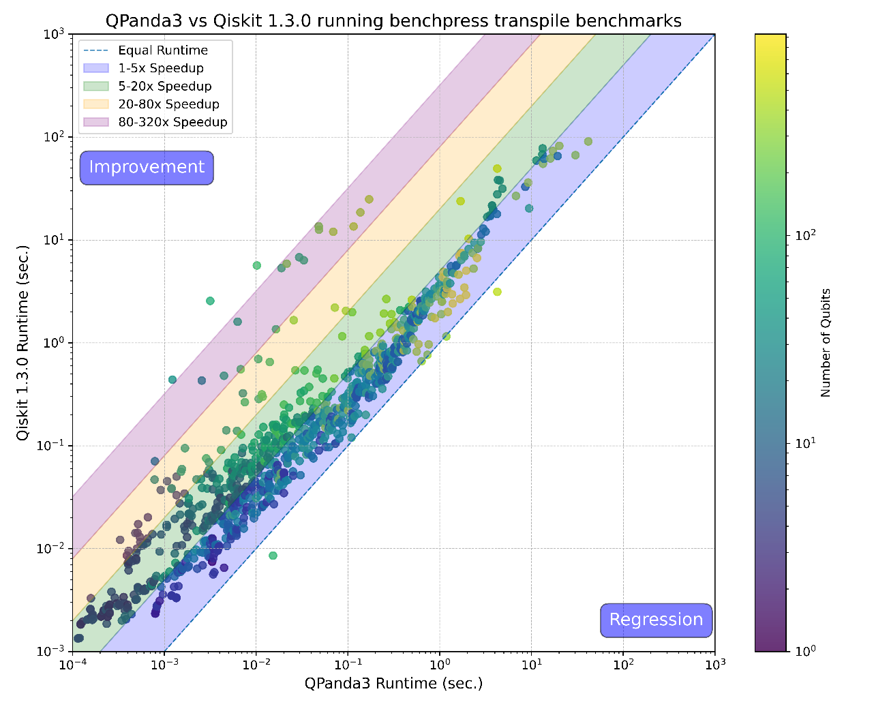
The figure Gradient Calculation Time Comparison shows the comparison results of the average time required by QPanda3 and other quantum computing-related SDKs (DeepQuantum, PennyLane-Lightning, PennyLane-Default, qiskit) to complete the gradient calculation tasks for the same variational quantum circuits (the x-axis represents different variational quantum circuits determined by the total number of qubits and the number of circuit layers). This figure indicates that QPanda3 has a significant advantage in terms of gradient calculation efficiency for variational quantum circuits.
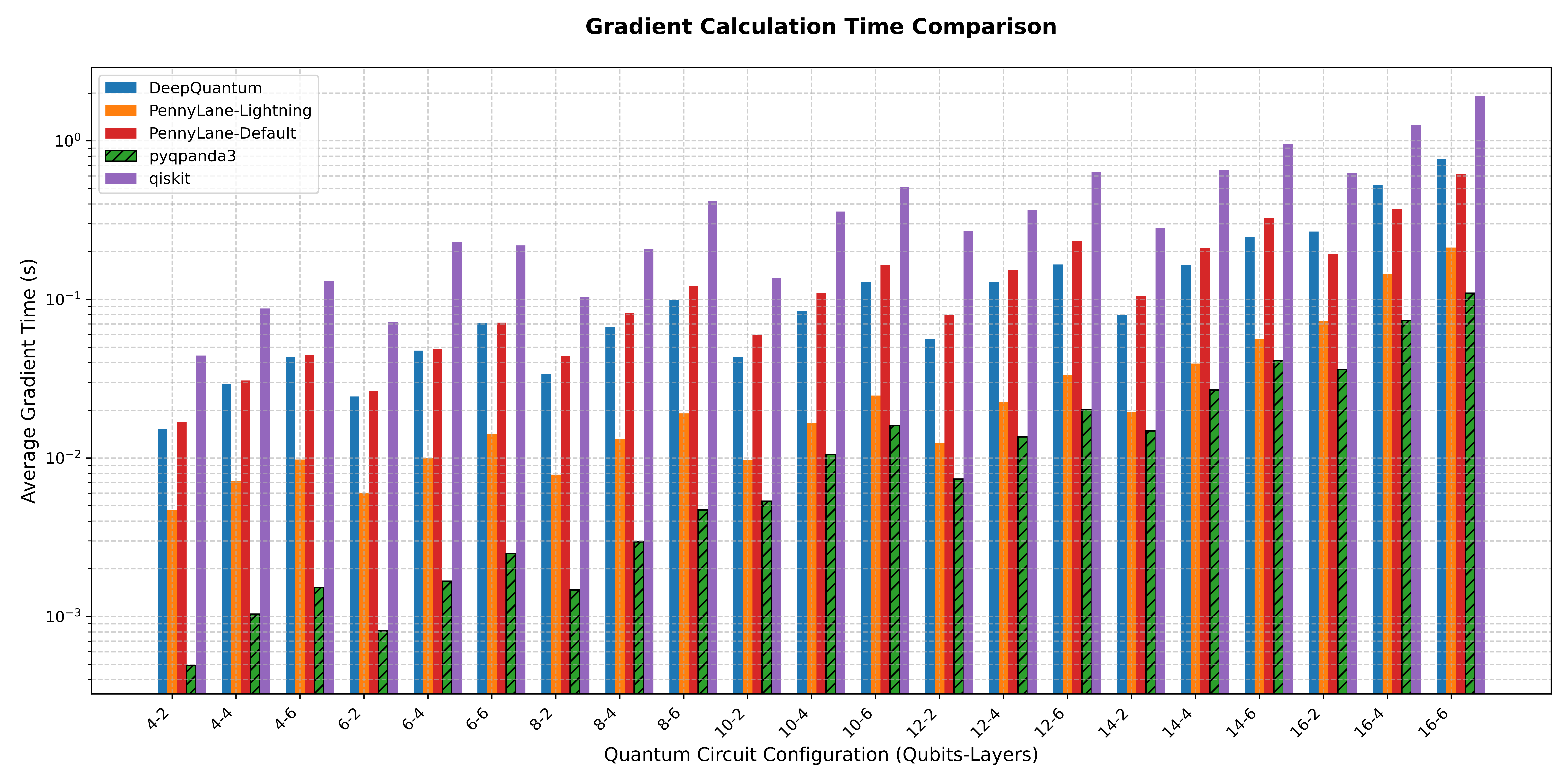
pyqpanda3 is a high-performance Python quantum programming library built on the QPanda3 core and wrapped with pybind11.
It exposes QPanda3’s core functionalities seamlessly through Python interfaces, enabling developers to enjoy the simplicity and flexibility of Python while maintaining the high-efficiency execution performance of the C++ core.
Thanks to the zero-overhead binding mechanism of pybind11, pyqpanda3 incurs almost no performance loss when invoking quantum circuit compilation, simulation, and cloud execution in Python. This design also lowers the learning curve and reduces the barrier to entry.
pyqpanda3 fully inherits QPanda3’s optimized compiler, hardware-aware mapping, quantum simulators, and cloud computing service interfaces, supporting end-to-end development from local simulation to execution on real quantum hardware. Its modular architecture and unified API design allow users to implement complex quantum algorithms with less code, achieving both research efficiency and engineering performance.
pyqpanda3 has the following system environment requirements:
| Software | Version |
|---|---|
| Microsoft Visual C++ Redistributable x64 | 2015-2022 |
| Python | >= 3.9 && <= 3.13 |
| Software | Version |
|---|---|
| GCC | >=8.0 |
| Python | >= 3.9 && <= 3.13 |
| Software | Version |
|---|---|
| clang | >=15.0 |
| Python | >= 3.9 && <= 3.13 |
Before using pyqpanda3, you need to install the corresponding Python-dependent library. pyqpanda3 supports installation via pip, and its installation command is as follows:
After pyqpanda3 is installed, it can be used directly. Here is a simple usage example:
The running result is as follows: